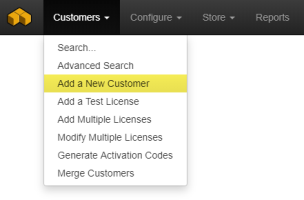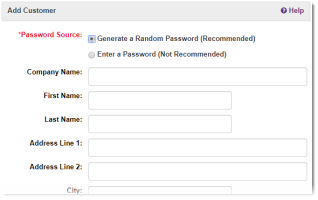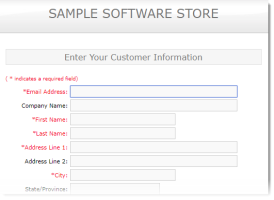Adding Customers
A customer record can be added to SOLO Server in different ways.
Once added, you can then edit the customer through the Customer Details page.
Author Interface
To manually create a new customer record in SOLO Server, use the menu Customers / Add a New Customer.
You will need to fill out the customer's contact information and choose a Customer Password. When you click the Save button, it will take you to that customer record. From there, you will have the option to add a license to the customer record.
Shopping Cart
Before a customer can make a purchase through the SOLO Server integrated shopping cart, they will need to register their contact information, which will create a customer record for them automatically. The customer is given the option to choose their own Customer Password in this case.
Web Services
The CreateCustomer method from our Customer Server web service can also be used to add a new customer record. This should be used by internal applications only and should not be called by client applications distributed to customers. This can be used to import a list of customers, which can be especially useful if you are migrating from another licensing solution.
Deleting Customers
There is not a way to directly delete a customer record through the author interface. If a customer record only has test licenses, then it will be deleted at the beginning of the month along with the test licenses.
If you need to delete customer data due to a GDPR request, see Privacy & GDPR Options.
Customer Record Fields
- Customer Password
- The password is used by the customer to activate their product as well as to log into the Shopping Cart and Customer License Portal. By default, when adding a new customer, this will be pre-populated with a random Customer Password. Click "Generate New Password" to generate a new random password.
- Company Name
- First Name
- Last Name
- Address Line 1
- Address Line 2
- City
- State/Province
- Postal Code
- Country
- Phone
- Fax
- External Reference
- A reference number for an external system.
- EU VAT Number
- VAT Number for European Union customers. This will be disabled in cases where the customer country is not in the EU.
- Bypass VAT Database Validation
- Whether to bypass validating the EU VAT Number against the EU database. This will be disabled in cases where the customer country is not in the EU.
- Notes
- Any notes regarding the customer. To clear any existing notes, enter the reserved string MAKENULL.
- Notify Product
- Whether the user has opted to receive automated product related mailings sent out through any of the Daily Processes. This is the value for the "Notify me of product updates related to my purchase" checkbox on the cart registration page and customer license portal customer edit page.
- Notify Partners
- Whether the user has opted to receive any email correspondence not directly related to products they own. This is the value for the "Notify me of new products and other special offers" checkbox on the cart registration page and customer license portal customer edit page.
- Unregistered
- Whether the customer is registered. This flags whether the customer has confirmed their contact details and preferences through the Shopping Cart, Customer License Portal, or by registering through the software. When set, the customer will be prompted to register the first time they log in to the Customer License Portal.
- Invalid Address
- Whether the customer's physical address is known to be invalid.
- Exclude From All
- Whether the customer should be excluded from all bulk e-mail communication such as newsletters or product update notices.
- Taxable
- Whether the customer is taxable or not.
- Is Distributor
- Whether the customer is a distributor.
- Enabled
- Whether the customer is enabled. When disabled, the customer will be unable to log in to the Shopping Cart or Customer License Portal, however they will still be able to activate their software.
- Send Welcome Mailing
- When adding a new customer, whether to send the customer the Customer Welcome Mailing specified on the Cart Options and Customer License Portal Options.