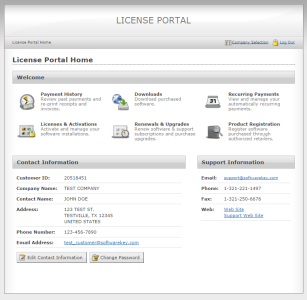Customer License Portal Overview
While administrators log into the SOLO Server author interface to manage their account, products, customers and orders, your customers (end-users) can log into a dedicated portal that provides them with the capability to view and manage their software licenses.
Customers can log into this portal to see their order history, reprint receipts, download software updates, purchase upgrades, renew support contracts, register software, retrieve license keys, and much more. What you allow the customer can do depends on your SOLO Server account configuration.
The default design of the Customer License Portal is a generic, clean interface, but this can be customized to match the look and feel of your website:
Linking to the Customer License Portal from Your Website
Placing a link to the SOLO Server Customer License Portal on your brochure or support website is a simple process.
To get the URL, use the menu Store / Generate Ordering Links and copy the Customer License Portal URL.
Alternatively, generate the URL as follows:
- SOLO Server Shared URL: https://secure.softwarekey.com/solo/customers/Default.aspx?AuthorID=[Author ID]
- replace [Author ID] with your Author ID, which can be found in the footer at the bottom of every page in the SOLO Server administrative interface.
- If using SOLO Server Shared / Custom URL, replace secure with your custom sub-domain.
- SOLO Server Dedicated URL: https://[Domain Name]/solo/customers/Default.aspx?AuthorID=[Author ID]
- [Domain Name] is replaced with your domain name.
- [Author ID] is replaced with your Author ID (generally 2451871), which can be found in the footer at the bottom of every page in the SOLO Server administrative interface.
- SOLO Server Self-Hosted: https://[Domain Name]/[SOLO Root]/customers/Default.aspx?AuthorID=[Author ID]
- [Domain Name] is replaced with your domain name.
- [SOLO Root] is replaced with your SOLO Server root directory or removed if you are running SOLO Server from the web site root.
- [Author ID] is replaced with your Author ID (generally 2451871), which can be found in the footer at the bottom of every page in the SOLO Server administrative interface.
Customer License Portal Customization
It is also possible to customize the look of the portal to match your website. The Customer License Portal uses temporary (session) cookies to control the look and feel of the portal, and if you are not seeing your customizations being displayed, try the following:
- Ensure that your Author ID is in the Customer License Portal login URL (see above for details).
- Close all your browser windows (or use a different browser) to remove all session cookies and try again.
Browser Requirements and Recommendations
It is always strongly recommended that users employ the most recently released (and generally regarded as stable) versions of standards-compliant Web browsers. The minimum requirements for the Customer License Portal are presently as follows:
- A minimum screen resolution of 1024x768 pixels or higher (larger screen resolutions are required for larger font DPI settings).
- Color quality of 16-bit or higher (24-bit or higher recommended)
- A current, standards-compliant Web browser. Although you may see some minor visual differences in older browsers, minimum supported Web browser versions are as follows:
- Internet Explorer 6.0 or higher (8.0 or higher recommended)
- Mozilla Firefox 3.0 or higher (3.5 or higher recommended)
- Apple Safari 3.1 or higher (4.0 or higher recommended)
- Google Chrome 1.0 or higher
Recommended screen resolution and color quality requirements and recommendations are based on the default template available. This is subject to change with any custom styling.