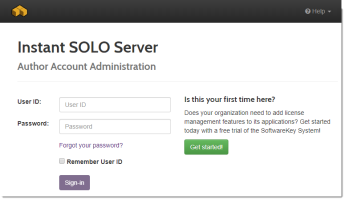Logging In
The SOLO Server author interface is accessed through a web browser, and each developer or staff member at your company will need their own login credentials.
When you sign up for a SOLO Server Shared URL account (which starts as a free trial), the account will be assigned a numeric Author ID, which will be sent to you in a welcome email.
You will pick your first User ID and Password login credentials when you sign up for your SOLO Server Shared URL account. In the past, the first User ID was automatically set to be the same as your Author ID.
Video Walk-Through
Watch the following video for a walk-through of the same information presented in this topic:
SOLO Server Shared URL
Use the following URL to log into SOLO Server Shared URL:
If you don't have a SOLO Server account yet, you can login to our generic Test Author account with the following credentials:
- User ID: test
- Password: test
The sample projects included with our licensing clients are pre-configured to use this account.
Other SOLO Server Login URLs
If you are not using SOLO Server Shared URL, you will need to adjust the login link:
https://secure.softwarekey.com/solo/authors/default.aspx
- When using SOLO Server Shared / Custom URL, replace secure with your custom subdomain.
- When using SOLO Server Dedicated URL, replace secure.softwarekey.com with your domain.
- When using SOLO Server Self-Hosted, replace secure.softwarekey.com/solo in the URL with the path to your SOLO Server instance.
Please contact us if you need assistance determining the correct URL.
Administrator User
The first user is equipped with full SOLO Server administrative privileges for your company by being placed in the Administrator "Group". This user will have authority to create, update, and delete login IDs for other employees (or "Users") within your company. See Managing Users, Groups, and E-Mail Notifications for more details.
Separate Login Credentials as a Customer
If you have a customer record with SoftwareKey.com, please do not confuse this with your separate SOLO Server author account. More information on the differences between these accounts can be found here.