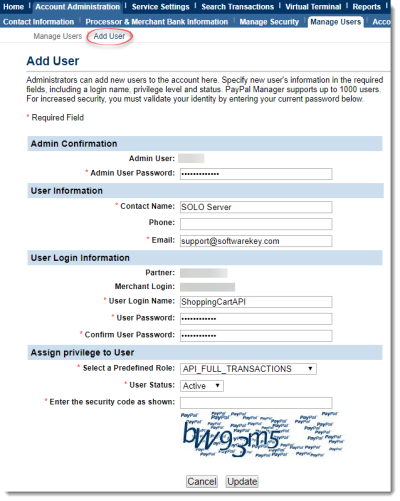Configuring PayPal for Shared URL
If you have a SOLO Server Shared URL account, you will need to provide SoftwareKey support with information to connect your SOLO Server account to your PayPal account.
PayPal Payments Standard
For a PayPal Payments Standard account, simply contact SoftwareKey support and let us know the email address of your PayPal account and the company name for your SOLO Serveraccount.
PayPal Payments Pro (PayFlow Edition)
For a PayPal Payments Pro (PayFlow Edition) account, you will need to provide new user credentials so we may submit transactions to your PayPal Pro account. To create the new user for use with the shopping cart, please follow the steps below:
- Log into PayPal Manager at https://manager.paypal.com/ using the primary administrator account (if you created additional user accounts in PayPal Manager, make sure the optional User field is blank).
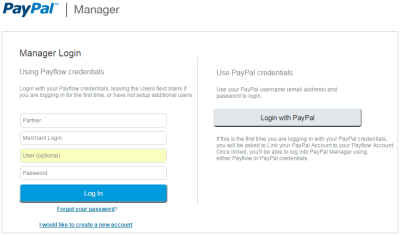
- Verify under Service Summary, your account has PayFlow Pro status of Live. If not, contact PayPal to have this feature enabled on your account.
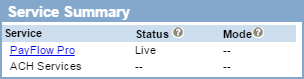
- Click Account Administration.
- Under Manage Users click Add User.
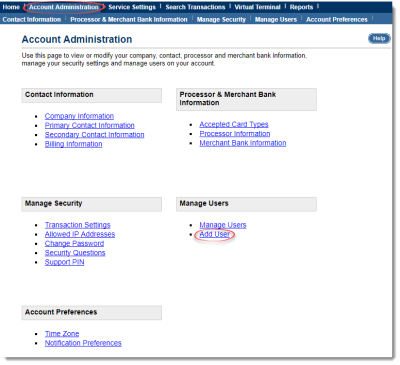
- Under Add User, enter the following information:
- Admin User Password: enter your current login password
- Contact Name: SOLO Server
- Email: support@softwarekey.com
- User Login Name: ShoppingCartAPI
- User Password: [new and unique password] Do not use special characters. Use a strong combination of letters and numbers.
- Confirm User Password: [same as User Password]
- Select a Predefined Role: API_FULL_TRANSACTIONS
- User Status: Active
- Enter the security code and click Update.
- Call us at +1-321-221-1497 and provide the following information:
- SOLO Server Author ID (or company name)
- Partner
- Merchant Login
- User Login Name (ShoppingCartAPI)
- User Password
- Also, please answer the following questions:
- What credit card types do you accept (Visa / MC / Amex / Discover)?
- Do you also want to give customers the option to be redirected to the PayPal website to complete payment? If so, please tell us the email address that should receive your payments through PayPal.
We will configure your SOLO Server account to submit transactions to your PayPal account and send you an email when it is ready to be tested. You can test the ordering process by using a live credit card and then issuing yourself a refund. If you are reluctant to put a large amount on a live credit card, you could always set up a Priority Code for one of your products with a value of $1.00 USD less than your product price, resulting in a $1.00 charge.